Table of Contents
To work with SMM you first need to make a connection to a Sonic Domain. After you connected to the Domain, automatically all active brokers are discovered including all queue's for each broker.
When you start SMM you get a connection dialog to setup a connection to the Sonic domain. Make sure you fill in all entries.
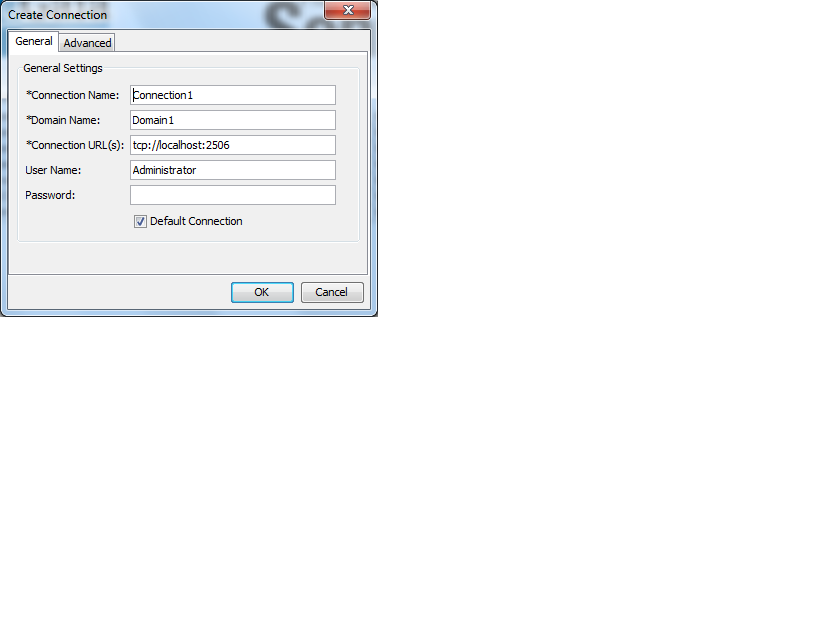
Connection name = Required
Domain Name = Required
Connection URL(s) = Required
User Name = Required (if security is enabled)
Password = Required (if security is enabled)